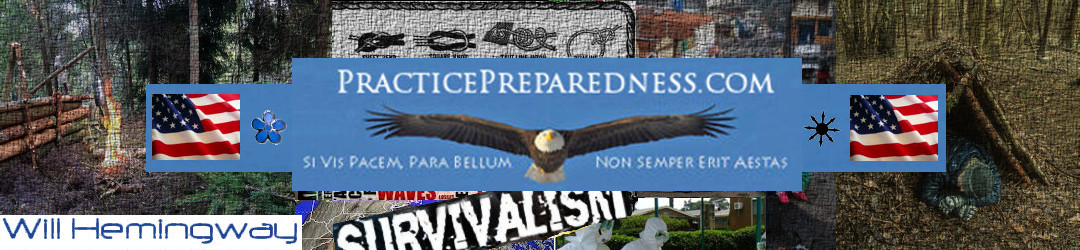.
The attacks on your safety, security, and privacy are ubiquitous every day. While you may never be able to completely isolate yourself from the issues, you can certainly limit the intrusion. This presentation was designed to target the things that you need to develop a healthy mindset that will allow you to implement software, hardware, simple configurations, and more to lockdown your electronics. There will be a very detailed PowerPoint presentation to set the basics. Followed by hands on demos and explanations. The idea is to begin by calling attention to the risks, threats, and other issues that your most common electronics pose to your safety, security, privacy, and mental health.
The presentation will cover devices including:
- Computing Devices
- Desktop Computers
- Laptops
- Tablets
- Cellphones - Smartphones
- Burner Phones - Smartphones
- WiFi Networks
- Cable Modem / Gateways
- Routers
- Cable TV Devices
- Voice Command Remote Controls
- Digital Converter Boxes
- Digital Security Alarm Units with Voice and Video
- Connected Devices
- Smart TV’s
- Alexa
- Google Home
- Android & Apple TV boxes
- Ring Door Bells
- Washers and Dryers, Refrigerators, Electric Meters, etc.
- Vehicle Electronics
- On-Star, eCall, MyLink, Lexus Link, Dashtop mobile, MVEDR
- Advanced Automatic Collision Notification
- GPS tracking unit
- LoJack
Will works with clients on these issues every day in the investigative, security consulting, and networking capacities. He will provide detailed overviews and approaches for securing your home, vehicle, and devices. Topics that will be covered will include:
- Network
- Physical Layer
- Modems / Gateways / Routers
- Wi-Fi vs Hardwire
- Multiple Routers
- Creating secure separate Network subnets
- Physical Layer
- Software Layer
- Anti-Malware
- Anti-Spam
- Anti-Virus
- Firewall software
- VPN
- Hardware
- Software
- Shutting down services that open doors
- Cutting off the built-in microphones on laptops, tablets, phones, etc. by mechanical means
Belkin N600 Wireless Dualband Router (F9K1102)
The Router is not the biggest, fastest, or best. It is fast, low cost and is perfect for serving internet connectivity to IOT devices that do not require ultra high bandwidth but should never be on your secure network with Laptops, Tablets, etc.
Belkin AC1900 Wi-Fi Gigabit Ethernet Router (F9K1124)
This router is very low cost and offers high speed performance comparable to other routers with 4 times that cost.